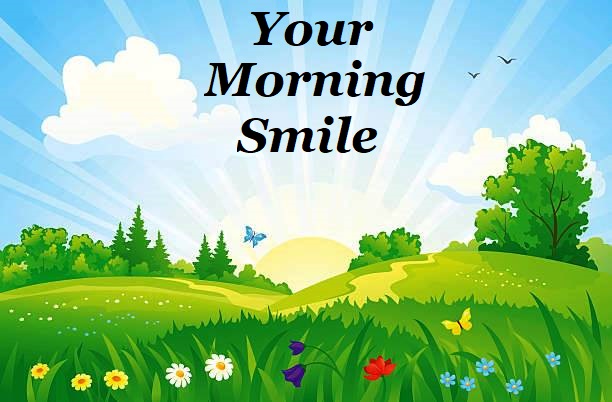Top 7 PDF Editors Online Compared

Choosing the right online PDF editor can save hours of frustration and make your document management much smoother. But with so many options available, it can be tricky to know which tool will meet your needs without overcomplicating your workflow. In this guide, we’ll compare seven of the most popular online PDF editors and highlight what makes each solution unique. This way, you can make a confident decision without trial and error.
Lumin
Lumin is a user-friendly PDF editor online that’s built for both individuals and teams. One of its strongest points is collaboration: multiple users can comment, highlight, and edit PDFs in real-time, which is especially useful for businesses and teams managing shared documents. Lumin supports annotations, signatures, and advanced editing, making it a versatile choice for many use cases, from contracts to reports.
Unlike some tools that overwhelm you with features you rarely use, Lumin keeps the interface clean and intuitive. You can edit text, images, and links without needing extensive technical knowledge. While a few advanced functions require a paid subscription, the free version already provides a powerful set of tools for everyday PDF editing.
Pros:
- Intuitive, modern interface
- Real-time collaboration and commenting
- Strong annotation and signature tools
Cons:
- Advanced features require a subscription
Lumin positions itself as a leading PDF editor, balancing simplicity with professional-grade functionality.
Adobe Acrobat (Web & Desktop)
Adobe Acrobat is a household name when it comes to PDF solutions, and its web version brings a lot of its powerful features online. If you need a trusted, industry-standard solution, Adobe Acrobat allows you to edit text, convert files, and add e-signatures.
One of the main advantages is reliability: the formatting stays consistent, and you have seamless integration with other Adobe tools, which is great for design-heavy workflows. However, the interface can feel dense for beginners, and many features are locked behind the paid plans, making it less accessible for casual users.
Pros:
- Industry-standard reliability
- Comprehensive editing and conversion tools
- Integrates with other Adobe products
Cons:
- Paid subscription required for most features
- Can be overwhelming for new users
While Adobe Acrobat excels in professional environments, those looking for a simple, easy-to-use interface might prefer Lumin.
Foxit PDF Editor
Foxit is known for its lightweight and fast PDF editing experience. It provides a solid balance between functionality and performance, offering features like text editing, annotation, and PDF conversion. Foxit also supports cloud storage integration, which is convenient for users who frequently switch devices.
While it’s a strong competitor for businesses, Foxit’s interface isn’t as intuitive as Lumin’s, and some advanced collaboration features are limited in the free version.
Pros:
- Fast and lightweight
- Good set of editing tools
- Cloud storage integration
Cons:
- Free version lacks some advanced collaboration tools
- Slightly less intuitive interface
For users who value speed and basic PDF management, Foxit provides a capable option.
EaseUS PDF Editor
EaseUS PDF Editor is another solid choice for anyone looking for a good online PDF editor. It allows you to edit text, images, and annotations, as well as convert PDFs to other formats. Its interface is relatively simple, making it approachable for new users, while still offering essential tools for professional editing.
However, compared to Lumin, EaseUS can feel a little limited when it comes to team collaboration and real-time editing. For solo users or small projects, it’s a reliable option.
Pros:
- Simple and accessible interface
- Supports text, image editing, and PDF conversions
- Affordable subscription options
Cons:
- Limited collaboration features
- Some advanced tools behind a paywall
EaseUS is a good middle-ground solution for those who need reliable editing without too many complex features.
PDF Candy
PDF Candy offers a wide variety of tools beyond basic editing, including PDF splitting, merging, and conversion options. It’s a versatile platform for users who need more than just text editing. The interface is clean, making it easy to find the tools you need without getting lost in menus.
While PDF Candy provides many options for free, it can be less efficient for collaborative tasks since it doesn’t offer real-time editing for multiple users.
Pros:
- Variety of PDF tools (merge, split, convert)
- Clean and simple interface
- Free and paid versions available
Cons:
- Limited collaborative functionality
- Can feel tool-heavy for simple edits
For anyone needing a toolbox-style PDF editor online, PDF Candy is a convenient choice.
Sejda
Sejda is a cloud-based PDF editor focused on simplicity and accessibility. It’s particularly strong in editing text and images within PDFs, and also allows you to add annotations and signatures. Its free version includes generous limits compared to some competitors, making it attractive for casual users.
The main limitation is that Sejda can’t match Lumin or Adobe for team collaboration or advanced document workflows. Still, for individual use or small-scale projects, Sejda remains a solid option.
Pros:
- Easy-to-use interface
- Free plan with generous limits
- Supports annotations and signatures
Cons:
- Limited team collaboration
- Not ideal for large-scale document workflows
Sejda is ideal for users looking for a straightforward, free online PDF editor.
pdfFiller
pdfFiller is designed with forms and data collection in mind, making it perfect for users who regularly fill out or create interactive PDFs. It supports editing text, adding signatures, and even managing workflow approvals.
While pdfFiller is feature-rich, its focus on form management makes it less flexible for general PDF editing compared to Lumin or Adobe. It’s best suited for businesses that frequently work with PDF forms rather than general document editing.
Pros:
- Excellent for interactive forms
- Supports editing, signatures, and workflow approvals
- Good document management features
Cons:
- Less flexible for general PDF editing
- Paid plans are required for most features
pdfFiller shines in a niche use case, but for broader editing needs, other editors may provide better efficiency.
Final Thoughts
Choosing the right PDF editor online depends on your specific needs. If collaboration, simplicity, and intuitive design are priorities, Lumin stands out as the best option. For industry-standard reliability and deeper integration with design tools, Adobe Acrobat is a solid choice, though less approachable for casual users. Other tools like Foxit, EaseUS, PDF Candy, Sejda, and pdfFiller each have their strengths, from speed and lightweight performance to specialized form management.
By understanding the unique advantages of each platform, you can select the PDF editor that best fits your workflow, saving time and enhancing your document management experience.