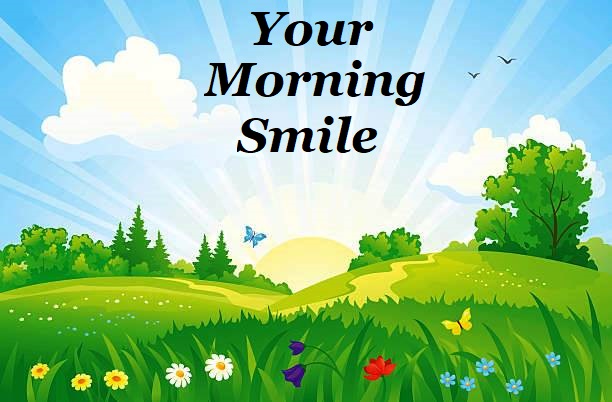Essential Mobile Apps That Make Everyday Tasks Easier

Our phones have become more than communication tools. They are our planners, assistants, and even our personal stress relievers. With thousands of apps available, choosing the ones that truly simplify daily life can be overwhelming. Yet, certain useful apps stand out for their practicality, design, and ability to save time. Below is a selection of apps that help with everyday life—tools that can help you organize, focus, and breathe a little easier.
1. Todoist – Master Your To-Do Lists
Managing your schedule can be challenging when tasks pile up. Lots of people turn to Todoist to keep their to-do lists in order. You’ll want these great apps, if you want to keep everything in order. It allows you to categorize projects, set recurring reminders, and even collaborate with others. According to productivity surveys, users report saving up to 2 hours a day by using structured task apps like Todoist. The interface is clean and simple, which makes it perfect for both professionals and casual users.
2. Evernote – Capture Everything That Matters
Evernote has been a favorite among note-takers for years. It lets you save web pages, audio, text, and images—all in one searchable space. Students, freelancers, and business owners rely on it to organize ideas and store vital information safely. With cross-device synchronization, your notes are always available. Whether you’re drafting a business proposal or collecting recipes, Evernote quietly streamlines your workflow in the background.
3. Call Recorder for iPhone – Save Important Conversations
Sometimes, it’s hard to remember every detail of a conversation—especially during meetings, interviews, or customer calls. That’s where Call Recorder for iPhone steps in. This app simplifies the process of recording calls on iPhone, ensuring you never miss critical information again. Users can play back calls, share recordings securely, or use them for note-taking and follow-ups. For professionals and remote workers, it’s a small investment in the app to record phone calls and offer real peace of mind.
4. Google Keep – Notes on the Go
Simplicity often wins. Google Keep is designed for users who want fast, lightweight note-taking without unnecessary clutter. It syncs with your Google account, allowing you to jot down quick ideas, lists, and reminders that automatically appear across devices. Color-coded notes and voice memos make it ideal for capturing fleeting thoughts before they disappear. The app’s integration with Google Assistant adds another layer of convenience.
5. Trello – Organize Projects Visually
When you need to manage complex tasks or collaborate with a team, Trello turns chaos into clarity. Using a card-based layout, you can move tasks through different stages—like “To Do,” “Doing,” and “Done.” It’s particularly useful for teams who prefer visual project tracking. Research from project management platforms suggests that using digital tools like Trello can improve team productivity by up to 30%. It’s a great mix of structure and flexibility.
6. Headspace – Mindfulness for Modern Life
Balancing work and rest has become increasingly difficult. Headspace brings mindfulness and guided meditation to your phone, helping users reduce anxiety and sleep better. According to recent studies, consistent meditation through apps like Headspace can reduce stress levels by 14% after just ten days. It offers quick breathing sessions for breaks or longer guided meditations for deep relaxation. Sometimes, the best useful apps aren’t about doing more—they’re about helping you pause.
7. Google Calendar – Your Timekeeper
A calendar might seem basic, but Google Calendar’s design and integration make it indispensable. It helps users manage appointments, deadlines, and daily routines. You can share schedules with family or colleagues, receive reminders, and even auto-sync events from your email. For remote teams, shared calendars prevent miscommunication and overlapping tasks. The app also predicts travel times using Google Maps data, adding another layer of practicality.
8. Pocket – Save and Read Later
How many times do you come across an article you want to read—but don’t have the time? Pocket solves that by saving online content for offline reading. It’s perfect for travelers or busy professionals. Users can tag and categorize articles, listen to them via text-to-speech, and sync across all devices. Data from Mozilla (Pocket’s parent company) shows that active users save over 1 billion articles each year. That’s a lot of organized curiosity.
9. Mint – Keep Your Finances in Check
Money management can easily slip through the cracks. Mint brings all your financial accounts into one dashboard, giving you a full picture of spending and saving habits. The app automatically categorizes transactions and alerts you when bills are due. For many, this tool has become a digital financial advisor, reducing stress around budgeting and helping users set realistic financial goals.
10. IFTTT – Automate the Small Stuff
Automation is no longer just for tech enthusiasts. IFTTT (short for “If This, Then That”) connects your favorite apps and services to perform automatic actions. For example, you can set it to save every new email attachment to Google Drive or turn on smart lights when you arrive home. This kind of micro-automation can save hours over time and eliminate repetitive manual tasks.
11. LastPass – Secure Your Passwords
With so many online accounts, remembering every password is nearly impossible. LastPass stores your credentials securely and autofills them when needed. It also generates strong passwords and syncs across devices. Studies indicate that 81% of data breaches are linked to weak or reused passwords—making password managers like LastPass essential for digital safety.
Final Thoughts
Life often feels like a rush, yet useful tools, say a shared digital calendar, genuinely help clear your plate. Picture getting your tasks handled by Todoist, or finally gripping your finances with Mint. You know those unsung heroes? They aren’t the flashy ones getting all the praise. They’re the ones diligently managing the little things, giving you the freedom to zero in on what truly matters to *you*. You know how a great app can suddenly make a tricky project simple? That’s the power of having the right setup: it protects your valuable information, smooths out your work, and genuinely frees your mind from worry.